
What’s the Difference Between Sent and Delivered on FB Messenger?
Have you ever sent a message on Facebook Messenger only to wonder why the recipient hasn’t responded? You check the conversation and see that the message is marked as “Sent,” but not “Delivered.” What does this mean, and how can you tell if your message has actually been delivered?
In this article, we’ll explain the difference between “Sent” and “Delivered” on Facebook Messenger, and we’ll provide some tips on how to troubleshoot delivery issues.
Understanding “Sent” and “Delivered”
When you send a message on Facebook Messenger, it is first marked as “Sent.” This means that the message has been sent from your device to Facebook’s servers. However, the message has not yet been delivered to the recipient’s device.
Once the message has been delivered to the recipient’s device, it will be marked as “Delivered.” This means that the recipient has received the message and can now read it.
Troubleshooting Delivery Issues
If you’re seeing that your messages are being sent but not delivered, there are a few things you can check:
- Make sure that the recipient is online. If the recipient is offline, they will not be able to receive your message.
- Check your internet connection. If you’re having trouble connecting to the internet, your messages may not be able to be sent or delivered.
- Restart the Messenger app. This can sometimes fix delivery issues.
- Contact Facebook support. If you’re still having trouble sending or receiving messages, you can contact Facebook support for help.
Tips for Sending Messages
Here are a few tips for sending messages on Facebook Messenger:
- Keep your messages brief and to the point. Long messages are more likely to be ignored or deleted.
- Use emojis and GIFs to add some personality to your messages.
- Proofread your messages before sending them. Typos can make your messages look unprofessional.
- Don’t send messages to people you don’t know. This can be considered spam.
Conclusion
Understanding the difference between “Sent” and “Delivered” on Facebook Messenger can help you troubleshoot delivery issues and ensure that your messages are being received by the people you want to reach. By following the tips above, you can send messages that are both informative and engaging.
Are you interested in learning more about Facebook Messenger? Let us know in the comments below!
FAQ
Q: What does it mean when a message is marked as “Seen”?
A: When a message is marked as “Seen,” it means that the recipient has opened and read the message.
Q: Can I tell if someone has read my message even if it’s not marked as “Seen”?
A: No, there is no way to tell if someone has read your message if it’s not marked as “Seen.”
Q: What does it mean when a message is marked as “Delivered but not read”?
A: When a message is marked as “Delivered but not read,” it means that the recipient has received the message but has not yet opened it.
Q: Can I unsend a message on Facebook Messenger?
A: Yes, you can unsend a message on Facebook Messenger within 10 minutes of sending it. To unsend a message, simply tap and hold on the message and select “Unsend.”

Image: athenajew.blogspot.com
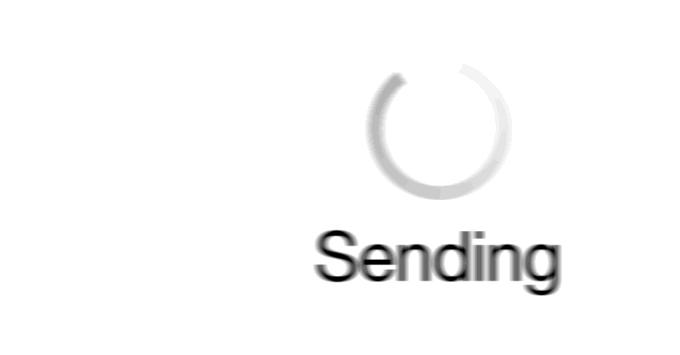
Image: techcrunch.com
Do’s and Don’ts of Using Facebook Messenger For Network Marketing … Understanding “Sent” and “Delivered” Status on Messenger • Unravel the mystery behind the ‘Sent’ and ‘Delivered’ status on Messenger in this concise and capt